语法:
/scoreboard [objectives/players] <参数> <参数> <...>
objectives是一个项,players是玩家
objectives后面有这几个参数:add/list/modify/remove/setdisplay
也就是新增/列出/修改/移除/设置显示位置
add 后面给计分板起一个名,再后面设置计分板的准则,再设置显示名称
例如:/scoreboard objectives add hh dummy "'hh"
创建一个计分板项hh,它的显示名字也为hh
list就是列出所有已创建的计分板项
modify修改计分板的显示名称或者显示样式
/scoreboard objectives modify hh displayname "'wd"
设置hh计分板项的显示名称为wd
/scoreboard objectives modify hh rendertype hearts
设置hh计分板项为爱心的样式显示(hearts是爱心,integer是数字)
remove移除计分板
/scoreboard objectives remove hh
移除计分板hh
setdisplay设置计分板的显示位置
/scoreboard objectives setdisplay sidebar hh
设置hh计分板显示在右侧(sidebar是右侧,belowName是自己头上,list是按快捷键Tab看到的玩家列表,sidebar.team.<颜色>设置只有某一颜色的队伍能看见)
players
add增加玩家的分数
/scoreboard players add HeiLong_999 hh 1
增加玩家HeiLong_999的hh积分项1
enable设置谁能用/trigger修改计分板的分数
/scoreboard players enable @a hh
设置所有人能用/trigger修改计分板的分数
get显示分数
/scoreboard players get HeiLong_999 hh
显示HeiLong_999的hh分数
list列出分数
/scoreboard players list HeiLong_999
列出HeiLong_999的所有计分板的所有分数
operation计算分数
/scoreboard players operation HeiLong_999 hh %= HeiLong_999 hh
设置HeiLong_999取模HeiLong_999的分数
/scoreboard players operation HeiLong_999 hh *= HeiLong_999 hh
设置HeiLong_999的分数乘HeiLong_999的分数
%=取模,*=乘,+=加,-=减,/=除,<取较小值,=等于,>取较大值,><交换分数
remove减少分数
/scoreboard players remove HeiLong_999 hh 1
设置HeiLong_999的分数减少1
reset清空分数,移除目标从积分项
/scoreboard players reset HeiLong_999 hh
移除HeiLong_999的hh积分项,并设置为默认分数(0)
set设置分数
/scoreboard players set HeiLong_999 hh 10
设置HeiLong_999的分数为10
高级使用:
准则:
dummy虚拟的
trigger通过/trigger修改的
deathCount死亡次数
playerKillCount杀死总玩家
totalKillCount杀死总生物
health血量
xp经验
level等级
food饱和度
air潜水剩的空气
armor盔甲值
复合准则:
teamkill.<颜色>杀死特定颜色的队伍玩家
killedByTeam.<颜色>被特定队伍的玩家杀死
minecraft.custom:<objective>设置多个准则
minecraft.picked_up:<物品>捡起物品
minecraft.dropped:<物品>掉落物品
minecraft.used:<物品>使用物品
minecraft.broken:<物品>破坏物品
minecraft.crafted:<物品>合成物品
minecraft.mined:<物品>挖掘物品
minecraft.killed:<实体>杀死指定实体
minecraft.killed_by:<实体>被指定的实体杀死
示例:/scoreboard objectives add 1 minecraft.custom:minecraft.sneak_time
新增一个潜行增加分数的积分项
其他:
/scoreboard players set @a[scores={hh=10}] hh 0
积分项hh分数为10的玩家修改为0
/scoreboard players set @a[scores={hh=10..100000000}] hh 0
积分项hh分数在10-100000000的玩家修改为0
/scoreboard players set @a[scores={hh=-1000000..0}] hh 0
积分项hh分数在-1000000-0的玩家修改为0
/execute if score HeiLong_999 hh matches 1..100 run give HeiLong_999 minecraft:apple 1
检测如果HeiLong_999的积分项hh为1-100则给HeiLong_999一个苹果
/execute unless score HeiLong_999 hh matches -10000..10000 run give HeiLong_999 minecraft:apple 1
检测HeiLong_999的积分项如果不是-10000-10000则给HeiLong_999一个苹果
/execute if score HeiLong_999 hh = HeiLong_999 hh run give HeiLong_999 minecraft:apple 1
如果HeiLong_999的分数跟HeiLong_999的分数相同,则给HeiLong_999一个苹果
个人制作,请勿转载!
往期专栏:


「艾尔登法环」梅琳娜手办开订 立体手办▪

万代「艾尔登法环」白狼战鬼手办开订 立体手办▪

「夏目友人帐」猫咪老师粘土人开订 立体手办▪

「五等分的新娘∬」中野三玖·白无垢版手办开订 立体手办▪

「海贼王」乌索普Q版手办开订 立体手办▪

良笑社「初音未来」新手办开订 立体手办▪

「黑岩射手DAWN FALL」死亡主宰手办开订 立体手办▪

「盾之勇者成名录」菲洛手办登场 立体手办▪

「魔法少女小圆」美树沙耶香手办开订 立体手办▪

「咒术回战」七海建人粘土人登场 立体手办▪

「五等分的新娘」中野二乃白无垢手办开订 立体手办▪

「为美好的世界献上祝福!」芸芸粘土人开订 立体手办▪

「公主连结 与你重逢」六星可可萝手办开订 立体手办▪


「女神异闻录5」Joker雨宫莲手办开订 立体手办▪

「间谍过家家」约尔・福杰粘土人登场 立体手办▪


「街角魔族 2丁目」吉田优子手办开订 立体手办▪

「火影忍者 疾风传」旗木卡卡西·暗部版粘土人登场 立体手办▪

「佐佐木与宫野」宫野由美粘土人开订 立体手办▪

「盾之勇者成名录」第2季拉芙塔莉雅手办开订 立体手办▪

「咒术回战」两面宿傩Q版坐姿手办开订 立体手办▪

「DATE·A·BULLET」时崎狂三手办开订 立体手办▪

「狂赌之渊××」早乙女芽亚里粘土人开订 立体手办▪

「魔道祖师」魏无羨粘土人开订 立体手办▪

「新·奥特曼」奥特曼手办现已开订 立体手办▪