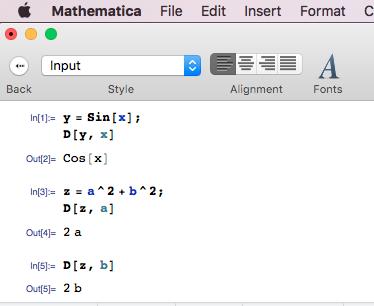01最基本的数学运算
输入数学计算式子,按下(shift+enter)得出计算结果。
Enter the mathematical calculation formula and press (shift+enter) to get the calculation result.
首先输入需要求导的函数,然后引入求导函数,D函数(注意D要大写),最后shift+enter,得出结论。
First enter the function that needs to be derived, then introduce the derivative function, D function (note that D should be capitalized), and finally shift+enter to draw a conclusion.
02变量与变量替换
变量名:以英文字母开头(建议小写),后跟字母或者数字,字符长度不变。
Mathematica区分字母大小写,A与a表示不同的变量。
Variable name: Start with an English letter (lowercase is recommended), followed by letters or numbers, and the character length remains unchanged.
Mathematica distinguishes between uppercase and lowercase letters, and A and a indicate different variables.
变量的值的清除
.:清除a的值
Clear:清除整个b的家族(b1,b2....等)
Clear the value of the variable
.: Clear the value of a
Clear: Clear the entire b family (b1, b2... etc.)
03四种括号的使用
方括号Square brackets
花括号curly braces
双方括号Double brackets
圆括号Parentheses
括号的使用举例
04多项式运算
基本运算(可以看到乘法和除法并不会运算,而只是表示出来)
Basic operations (you can see that multiplication and pision do not operate, but just show it)
两个多项式相除的处理
How to pide two polynomials
多项式元素提取
Polynomial element extraction
多项式的展开与合并
Polynomial expansion and merging
多项式分解
Polynomial decomposition
来源:趣致软件园
作者:https://www.81857.net/soft/63228.html


「艾尔登法环」梅琳娜手办开订 立体手办▪

万代「艾尔登法环」白狼战鬼手办开订 立体手办▪

「夏目友人帐」猫咪老师粘土人开订 立体手办▪

「五等分的新娘∬」中野三玖·白无垢版手办开订 立体手办▪

「海贼王」乌索普Q版手办开订 立体手办▪

良笑社「初音未来」新手办开订 立体手办▪

「黑岩射手DAWN FALL」死亡主宰手办开订 立体手办▪

「盾之勇者成名录」菲洛手办登场 立体手办▪

「魔法少女小圆」美树沙耶香手办开订 立体手办▪

「咒术回战」七海建人粘土人登场 立体手办▪

「五等分的新娘」中野二乃白无垢手办开订 立体手办▪

「为美好的世界献上祝福!」芸芸粘土人开订 立体手办▪

「公主连结 与你重逢」六星可可萝手办开订 立体手办▪


「女神异闻录5」Joker雨宫莲手办开订 立体手办▪

「间谍过家家」约尔・福杰粘土人登场 立体手办▪


「街角魔族 2丁目」吉田优子手办开订 立体手办▪

「火影忍者 疾风传」旗木卡卡西·暗部版粘土人登场 立体手办▪

「佐佐木与宫野」宫野由美粘土人开订 立体手办▪

「盾之勇者成名录」第2季拉芙塔莉雅手办开订 立体手办▪

「咒术回战」两面宿傩Q版坐姿手办开订 立体手办▪

「DATE·A·BULLET」时崎狂三手办开订 立体手办▪

「狂赌之渊××」早乙女芽亚里粘土人开订 立体手办▪

「魔道祖师」魏无羨粘土人开订 立体手办▪

「新·奥特曼」奥特曼手办现已开订 立体手办▪